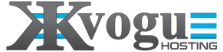This article covers some useful CSF SSH Command Line Commands in a “cheat sheet” format.
| Command | Description | Example |
|---|---|---|
| csf -s | Start the firewall rules | root@server[~]#csf -s |
| csf -f | Flush/Stop firewall rules (note: lfd may restart csf) |
root@server[~]#csf -f |
| csf -r | Restart the firewall rules | root@server[~]#csf -r |
| csf -a [IP.add.re.ss] [comment] | Allow an IP and add to /etc/csf/csf.allow |
root@server[~]#csf -a 187.33.3.3 Home IP Address |
| csf -tr [IP.add.re.ss] | Remove an IP from the temporary IP ban or allow list. |
root@server[~]#csf -tr 66.192.23.1 |
| csf -tf | Flush all IPs from the temporary IP entries |
root@server[~]#csf -tf |
| csf -d [IP.add.re.ss] [comment] | Deny an IP and add to /etc/csf/csf.deny | root@server[~]#csf -d 66.192.23.1 Blocked This Guy |
| csf -dr [IP.add.re.ss] | Unblock an IP and remove from /etc/csf/csf.deny | root@server[~]#csf -dr 66.192.23.1 |
| csf -df | Remove and unblock all entries in /etc/csf/csf.deny | root@server[~]#csf -df |
| csf -g [IP.add.re.ss] | Search the iptables and ip6tables rules for a match (e.g. IP, CIDR, Port Number) | root@server[~]#csf -g 66.192.23.1 |
| csf -t | Displays the current list of temporary allow and deny IP entries with their TTL and comment | root@server[~]#csf -t |