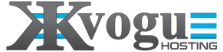To Scan your website or hosting account with ClamScan.
- Login to your Webhosting account by visiting yourhosting.com/cpanel and enter your login credentials
- Once you login, You can either search for "Scan" or go to the Advance Section and find "Virus Scanner"
- Once you hit the Virus scanner they will ask you to select the option, you can select by your preference and normally you should scan the entire home directory
- Now after scanning there will be multiple option which can help you decide whether you qant to quarantine, ignore or delete, these option will take action upon your selection so be aware of any of your action.
- Once you Delete and process the files will be permanently deleted from the server so we recommend to take the backup and do the same