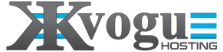Accesso non consentito
Il tuo IP 192.168.0.38 è stato bannato
- Motivo ban: 3 Invalid Login Attempts
- Scadenza ban: Mercoledì, Agosto 27º, 2025 (09:54)