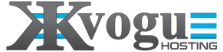As of September 18, 2024, the following Google Workspace services are covered under HIPAA Business Associate Addendum (BAA) as Included Functionality:
- Core Workspace Tools: Gmail, Calendar, Drive (including Docs, Sheets, Slides, and Forms)
- Gemini for Google Workspace: Limited to integrated Workspace access (excludes standalone access via gemini.google.com or mobile apps)
- Productivity Tools: Apps Script, Keep, Sites, Jamboard
- Communication Tools: Google Chat, Google Meet, Google Voice (for managed users)
- Search and Identity Management: Google Cloud Search, Cloud Identity Management
- Other Workspace Tools: Google Groups, Google Tasks, Google Vids, Vault (if applicable), and AppSheet
These tools meet the necessary requirements to support HIPAA compliance when used in accordance with Google’s BAA.
To Activate or to Authenticate you can:
To review and accept the HIPAA Business Associate Amendment (BAA) for your Google Workspace account, follow these steps:
- Sign in to your Google Admin console. Make sure you're using an account with super administrator privileges (the account should not end in @gmail.com).
- Go to Menu > Account > Account settings > Legal & compliance.
- Go to the Security and Privacy Additional Terms section.
- Click Google Workspace/Cloud Identity HIPAA Business Associate Amendment to review the amendment.
- Click Review and Accept and answer all three questions to confirm that you are a HIPAA covered entity.
- To accept the HIPAA BAA, click OK.
To view covered entity: https://www.hhs.gov/hipaa/for-professionals/covered-entities/index.html?hl=en