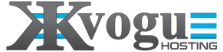Gather Email Settings
You’ll need the following details from your cPanel account:
| Setting | Value |
|---|---|
| Email Address | [email protected] |
| Password | Your email password |
| Incoming Mail Server | mail.yourwebsite.com |
| Outgoing Mail Server | mail.yourwebsite.com |
| Port (IMAP) | 993 (SSL) or 143 (Non-SSL) |
| SMTP Port | 465 (SSL) or 587 (STARTTLS) |
| Authentication | Email address and password |
Step 2: Set Up the Gmail App
-
Open the Gmail App:
- Download the Gmail app if it’s not already installed on your mobile device.
-
Add a New Account:
- Tap your profile picture in the top-right corner.
- Select Add another account.
-
Choose Email Type:
- Tap Other (for custom email setups).
-
Enter Your Email Address:
- Type
[email protected]and tap Next.
- Type
-
Select Account Type:
- Choose IMAP (recommended) or POP3:
- IMAP syncs emails across devices.
- POP3 downloads emails to your phone and doesn’t sync them.
- Choose IMAP (recommended) or POP3:
-
Incoming Server Settings:
- Username: Full email address (e.g.,
[email protected]). - Password: Your email password.
- IMAP Server:
mail.yourwebsite.com. - Port: 993 (SSL) or 143 (Non-SSL).
- Security Type: SSL/TLS (for encrypted connections).
- Username: Full email address (e.g.,
-
Outgoing Server Settings:
- SMTP Server:
mail.yourwebsite.com. - Port: 465 (SSL) or 587 (STARTTLS).
- Security Type: SSL/TLS or STARTTLS.
- Username: Full email address (e.g.,
[email protected]). - Password: Your email password.
- SMTP Server:
-
Finalize Setup:
- Tap Next and Gmail will verify the settings.
- Adjust sync settings (e.g., frequency of checking for new emails).
- Name the account (e.g., "Work Email") and set a display name for outgoing emails.