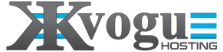The "message has lines too long for transport" error in Outlook indicates that the email contains text lines exceeding the maximum allowed length for transmission. This can be caused by various factors, including Outlook's text wrapping settings, the content of the email, or server-side restrictions.
-
Check and Adjust:Ensure that Outlook's text wrapping settings are configured correctly. Go to "File" > "Options" > "Mail" > "Message Format" and verify that "Automatically wrap text as character settings" is set to a value between 60 and 76.
-
Reasoning:Outlook automatically breaks long lines of text into shorter lines for transmission. Incorrect settings can lead to lines exceeding the allowed length.
-
Excessively Long Lines:Review the email's body for very long lines of text without breaks, especially if you've copied and pasted content from another application.
-
Text Formatting:Ensure that the email uses a consistent and appropriate text formatting style.
-
Plain Text Format:If issues persist, try sending the email in Plain Text format to avoid potential formatting issues.