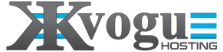Solution: Enable Automatic Line Wrapping in Outlook Outlook allows you to automatically wrap long lines of text to prevent this error. Follow these steps:
- Outlook
- 0 Users Found This Useful
Related Articles
How to setup Gsuite with outlook 2013 & Other email client
To configure Outlook to received copies of your email via an IMAP connection follow these...
How to reset Webmail Email Id password in Cpanel.
If you forgot the password for a cPanel email account, you must be able to log in to cPanel...
Common IMP, POP Ports for Incoming and Out Going emails
You can setup your email with mobile and computers with any third party apps. Most of the email...
cPanel Webmail
To access your cPanel email directly through webmail: Login URL: Open your browser and...
Setting Up in Outlook
To configure your email in Microsoft Outlook: a. Gather Email Settings You'll need the...