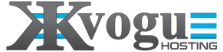- Login to your cPanel.
- Click the Backup button in the Files section of cPanel.
- In the Full Backup section, click the Download a Full Website Backup button.

- On the next screen make sure the Home Directory option is selected.
- If you want an email notification when the backup completes, enter your email address. If you do not want an email, check the box next to Do not send email notification of backup completion.
- Click the Generate Backup buton to begin the Full cPanel Backup.

You will then see a message stating "Full Backup in Progress..." Allow some time for the backup to complete, you will receive an email notification upon completion (if you entered your email address in the last step). - Download the file from your cPanel. It will be located in your /home directory, begin with backup, and include the date. For example: backup-10.26.2016_15-51-32_example.tar.gz
- Головна
-
Магазин
- Переглянути всі
- Managed Shared Hosting
- Business Hosting
- VPS Hosting
- Email Hosting
- Promotional Emails
- SSL Certificates
- Premium Hosting with VEmail
- Custom Hosting
- OpenXchange
- WordPress
- Webmaster
- Webmaster Hosting
- Other Services
- Професійна пошта
- XOVI ЗАРАЗ
- Служби електронної пошти
- Зареєструвати домен
- Перенести домен до нас
- Сповіщення
- База знань
- Статус мережі
- Зв'язок з нами
-
Більше