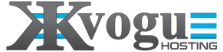Introduction
Practlically, There is no code to disable Inspect tool in HTML. I wrote a script that disables all the ways to access Inspect Element in JavaScript. Here's what it blocks:
- Right Click
- F12
- Ctrl + Shift + I
- Ctrl + Shift + J
- Ctrl + U
What you do
Copy the JavaScript below & Paste it to the end of the body tag of your page. (Make sure you have added "jquery.min.js" file in your HTML code above.)
$(document).bind("contextmenu",function(e) {
e.preventDefault();
});
document.onkeydown = function(e) {
if(event.keyCode == 123) {
return false;
}
if(e.ctrlKey && e.shiftKey && e.keyCode == 'I'.charCodeAt(0)){
return false;
}
if(e.ctrlKey && e.shiftKey && e.keyCode == 'J'.charCodeAt(0)){
return false;
}
if(e.ctrlKey && e.keyCode == 'U'.charCodeAt(0)){
return false;
}
}
Done. Now open your page in which this code is implemented and experiment by yourself above given shortcuts. Very Simple..!!