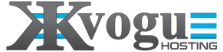You can setup your email with mobile and computers with any third party apps. Most of the email providers like Vogue Hosting and others they do have by default IMAP and POP enable while there are some cases, where IMAP and POP needs to be activated before you configure your email accounts to any of your private device.
Note: We strongly recommend to setup into your private devices only and if you are on the other computers or alien computers you can use webmail.
There are multiple ways to setup your emails and below are the most common setup which works with your default apps and ports.
Suppose your domain is "voguewebsite.com"
IMAP (Internet Message Access Protocol):
- Incoming IMAP Server: mail.voguewebsite.com
- Standard (unencrypted): Port 143
- Encrypted (SSL/TLS): Port 993
-
POP3 (Post Office Protocol 3):
- Incoming POP3 Server: mail.voguewebsite.com
- Standard (unencrypted): Port 110
- Encrypted (SSL/TLS): Port 995
- Incoming POP3 Server: mail.voguewebsite.com
SMTP (Simple Mail Transfer Protocol) - Outgoing:
- Outgoing SMTP Server: mail.voguewebsite.com
- Standard (unencrypted): Port 25 (or 587 for submission)
- Encrypted (SSL/TLS): Port 465
Please note that some email service providers might use different ports or additional security measures. Always check with your email provider for the specific settings they recommend. Additionally, using encrypted connections (SSL/TLS) is strongly recommended for enhanced security and privacy when accessing your email.