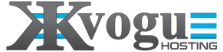Step 1: Update your system
Let's ensure we have the latest packages and security patches:
sudo dnf update -y
Step 2: Install Perl
As cPanel is primarily written in Perl, we need to ensure it's installed:
sudo dnf install perl -y
Step 3: Download the cPanel installation script
With the preliminaries out of the way, let's fetch the cPanel installation script:
cd /home && curl -o latest -L https://securedownloads.cpanel.net/latest
Step 4: Kickstart the installation
With one simple command, we're off to the races:
sh latest
This might take a while, so it's a good time for a well-deserved break. Once it's completed, both cPanel and WHM will be installed.
Step 5: Access cPanel & WHM
Once the installation is done, you can access WHM via:
https://your_server_IP:2087
It'll also provide you with a direct link to login and automatically start configuring the installation: