To activate HIPAA compliance in Microsoft 365, you need to configure specific settings and use compliant tools to ensure your environment meets HIPAA requirements. Microsoft provides several features and guidelines to help customers implement and maintain HIPAA compliance. Here are the key steps:
1. Obtain a Business Associate Agreement (BAA)
- Microsoft offers a BAA as part of their Microsoft Online Services Terms. To access the BAA, you may need to ensure your organization is on an appropriate Microsoft 365 or Office 365 plan (such as Enterprise E1, E3, or E5).
- Verify the BAA within your compliance settings by consulting with your Microsoft account manager or compliance specialist if needed.
2. Enable Security & Compliance Center
- Go to the Microsoft 365 Compliance Center to set up HIPAA-related policies and controls.
- Use the Microsoft 365 Compliance Manager to assess, track, and improve your compliance posture. It offers specific assessment templates for HIPAA and provides a score and checklist for compliance readiness.
3. Set Up Data Loss Prevention (DLP) Policies
- DLP policies help you detect and prevent sharing of protected health information (PHI) outside your organization.
- In the Compliance Center, go to Data Loss Prevention > Policy and create policies that can detect sensitive information types like Social Security numbers, medical terms, or other PHI markers. Ensure these policies are set to monitor and restrict the sharing of PHI.
4. Enable Information Protection with Sensitivity Labels
- Set up Sensitivity Labels for files and emails that contain PHI to restrict access and apply encryption.
- Labels can mark documents containing PHI as "Confidential" and restrict sharing or external access. You can set up labels in the Microsoft 365 Compliance Center > Information Protection section.
5. Enable Audit Logging
- Enable Unified Audit Logging in Microsoft 365, which tracks all user activities across the environment (emails, files, etc.).
- In the Microsoft 365 Compliance Center, go to Audit and turn on Audit Log Search to review and track all access and usage logs for auditing purposes.
6. Set Up Multi-Factor Authentication (MFA)
- Enable MFA to secure access to Microsoft 365 for all users handling PHI.
- In Microsoft 365 Admin Center, navigate to Active Users > Multi-factor Authentication to enable MFA for each user account that accesses PHI.
7. Configure Conditional Access Policies
- In the Azure Active Directory (AAD), set Conditional Access Policies to enforce additional authentication checks for risky logins.
- Limit access to specific IP addresses, geolocations, or devices as part of your security policies to prevent unauthorized access to PHI.
8. Enable Microsoft Defender for Office 365
- Microsoft Defender provides protection against threats like phishing and malware that can compromise PHI.
- Go to the Security Center > Threat Management > Policy to set up Defender policies, including safe links, safe attachments, and anti-phishing.
9. Encrypt Emails with Microsoft Purview Message Encryption
- For sending PHI over email, use Microsoft Purview Message Encryption to ensure that sensitive data remains encrypted.
- This can be configured in the Exchange Admin Center under Mail Flow rules, where you can create policies that apply encryption based on content or recipient criteria.
10. User Training and Awareness
- Conduct regular training for all users on how to handle PHI securely within Microsoft 365.
- Make sure users understand how to apply DLP policies, sensitivity labels, and recognize secure communication protocols when handling sensitive information.
By following these steps and regularly reviewing compliance practices, you can maintain HIPAA compliance within your Microsoft 365 environment. For more detailed setup instructions, Microsoft offers a HIPAA and HITECH Act Compliance Guide.