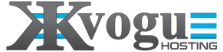To access your cPanel email directly through webmail:
- Login URL: Open your browser and navigate to
https://yourwebsite.com:2096orhttps://webmail.yourwebsite.com. - Login Credentials:
- Email Address: Enter the full email address (e.g.,
[email protected]). - Password: Use the password set during email creation in cPanel.
- Email Address: Enter the full email address (e.g.,
- Choose Webmail Client:
- You can use webmail clients like Roundcube or Horde (depending on what’s enabled in cPanel).
- Compose/Check Emails: Once logged in, you can send and receive emails directly from the webmail interface.