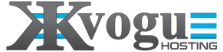WHM Basic Security.
- Change the Default Port 22
- Install CSF
- Enable CP Hulk
- Enable 2 Factor Authetication
- Disable Compilers
- Enable Shell Form Bomb Protection
- Install Rootkit Hunter
- Automatic Security Update
- Hardened Host Access
- Set Password Stregth in WHM