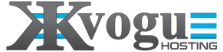If you forgot the password for a cPanel email account, you must be able to log in to cPanel account to reset it.
To Reset cPanel Email Passwords
Step-1 : Log in to cPanel (YouDomainName.com/cpanel).

Step-2 : After Login, You will have menu list with icon in which you have to find "Email Accounts". In the Email section, click "Email Accounts".
Step-3 : After Clicking "Email Accounts", You will find the list of the email which you are using right now. Search by email id which you need to chnage the password hightlighted as "1". For changing the password, click  or "Change Password" hightlighted as "2".
or "Change Password" hightlighted as "2".
Step-4 : Complete the fields showed on the screen like "Password" & "Password(Again)" , and then click "Change Password". (Psss. Its better you make your password strength upto 100/100.)
Step-5 : Last and Final step is about checking your new password. Open the webmail link (YouDomainName.com/webmail). and use your email id and new password for login.