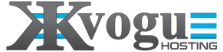Login to your Hosting Account using cPanel or Direct
- Login to your account voguehosting.com/store
- Go to Services -> My Services
- Under the Products & Services, you will see your package name above your domain or you can click on the Status value.
- Now on the left side, you can click "Login to cPanel" and that will get you to your cPanel area
Now to access your cPanel Directly within your domain,
- Add cPanel or 2083 that will direct you to the Direct cPanel.
- User name will be your domain without last extension or you can check your username by login by above said method
To reset the Password for the cPanel
- Login to your account voguehosting.com/store
- Go to Services -> My Services
- Under the Products & Services, you will see your package name above your domain or you can click on the Status value.
- On the left hand side you will see a menu "Change Password"