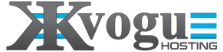- Login to your cPanel using your said URL normally it should be your website and then add /cpanel example "http://yourwebsite.com/cpanel" beware you should not have "www" in the front otherwise it becomes the website
- Once you logged in, please find the section "Email" or "Mail" Click on "Email Accounts" and you will see all the emails which you have currently.
- Now If you have your email in the list you can select that email and click the "Password Aunthetication"
- And now you can reset the password by generating a unique password by clicking the Link below "Generate Password" or You can pur your favorable either way...
To Reset the email Password:
- Reset email Password
- 1 istifadəçi bunu faydalı hesab edir